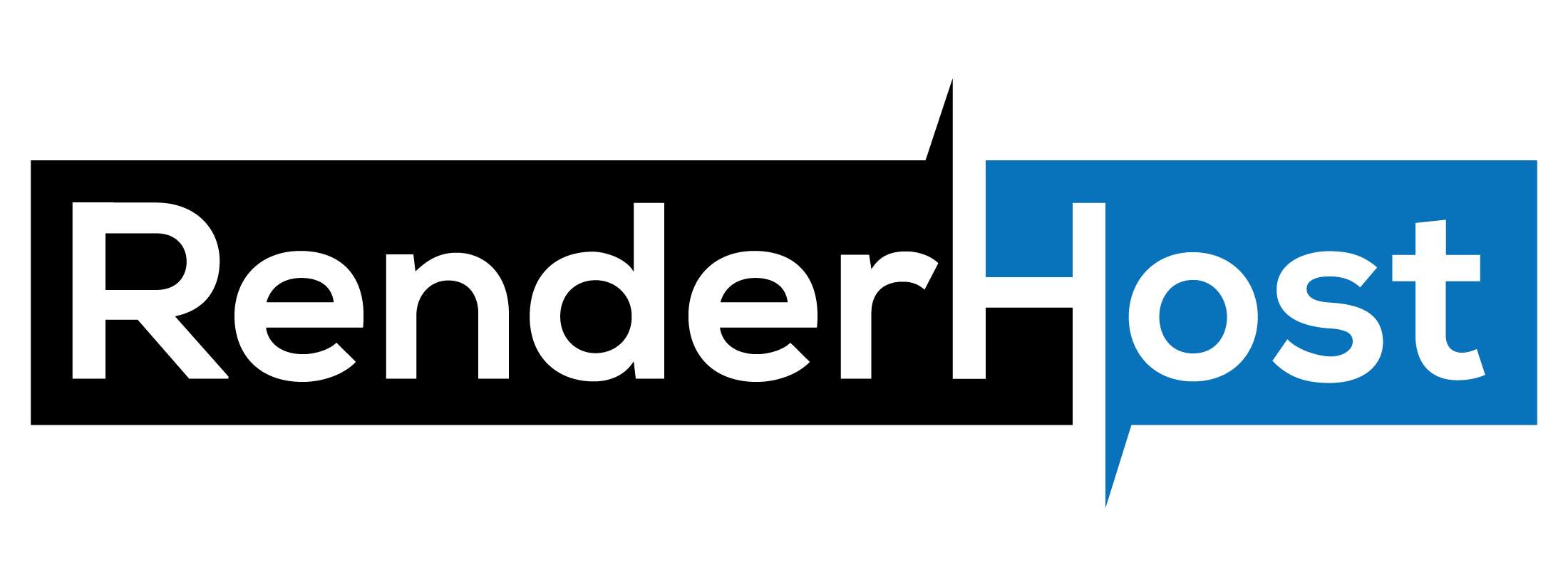In today’s digital landscape, your website is more than an online presence—it’s a vital part of your business and brand. Ensuring it is hosted in a safe and protected environment is critical for maintaining trust, data security, and operational continuity. Here’s how you can create a robust hosting setup that keeps your website and visitors safe from threats.
1. Choose a Reliable Hosting Provider
Start by selecting a hosting provider that prioritizes security. Look for features such as:
- SSL Certificates: Encryption for data transmission.
- DDoS Protection: Safeguards against Distributed Denial of Service attacks.
- Regular Backups: Automatic backups to ensure data recovery.
Research the provider’s reputation and confirm their compliance with security standards like PCI-DSS or ISO certifications.
2. Enable HTTPS for Secure Connections
Implementing an SSL certificate to enable HTTPS is non-negotiable. It ensures secure communication between your website and visitors by encrypting data such as login credentials and personal information. Most hosting providers now offer free SSL certificates through services like Let’s Encrypt.
3. Keep Software and Plugins Updated
Outdated software and plugins are prime targets for hackers. Ensure that:
- Your CMS (Content Management System), such as WordPress or Joomla, is always updated.
- You use plugins and themes from trusted sources.
- Automatic updates are enabled where possible.
4. Implement Strong Access Controls
Restricting access to your hosting environment reduces potential vulnerabilities.
- Use strong, unique passwords for all admin accounts.
- Enable multi-factor authentication (MFA) for an added layer of security.
- Limit user permissions based on roles and responsibilities.
5. Regularly Monitor and Scan for Threats
Set up tools to monitor your hosting environment and detect suspicious activities.
- Use intrusion detection systems (IDS) to identify unauthorized access attempts.
- Conduct vulnerability scans and penetration testing to identify weak points.
Many hosting providers include security monitoring in their plans or offer it as an add-on.
6. Back Up Your Website Regularly
Even with robust security measures, data breaches or server issues can still occur. Regular backups ensure you can restore your website quickly.
- Use automatic daily backups and store them in secure offsite locations.
- Test your backup restoration process periodically to ensure reliability.
7. Protect Against Malware and Hacking
Invest in malware detection and removal tools. Many hosting providers include this in their services or partner with cybersecurity solutions for integration. Features like firewalls and IP blocking further secure your environment.
8. Educate Your Team
Ensure that your team understands the importance of cybersecurity. Conduct regular training sessions on:
- Identifying phishing attempts.
- Proper password management.
- Recognizing suspicious activities.
Conclusion
Securing your website’s hosting environment isn’t just about technology—it’s about creating a proactive culture of safety. By choosing a secure hosting provider, implementing best practices, and staying vigilant, you can protect your website from evolving threats while ensuring a seamless experience for your visitors.
Invest in security today to safeguard your website and build trust with your audience tomorrow.