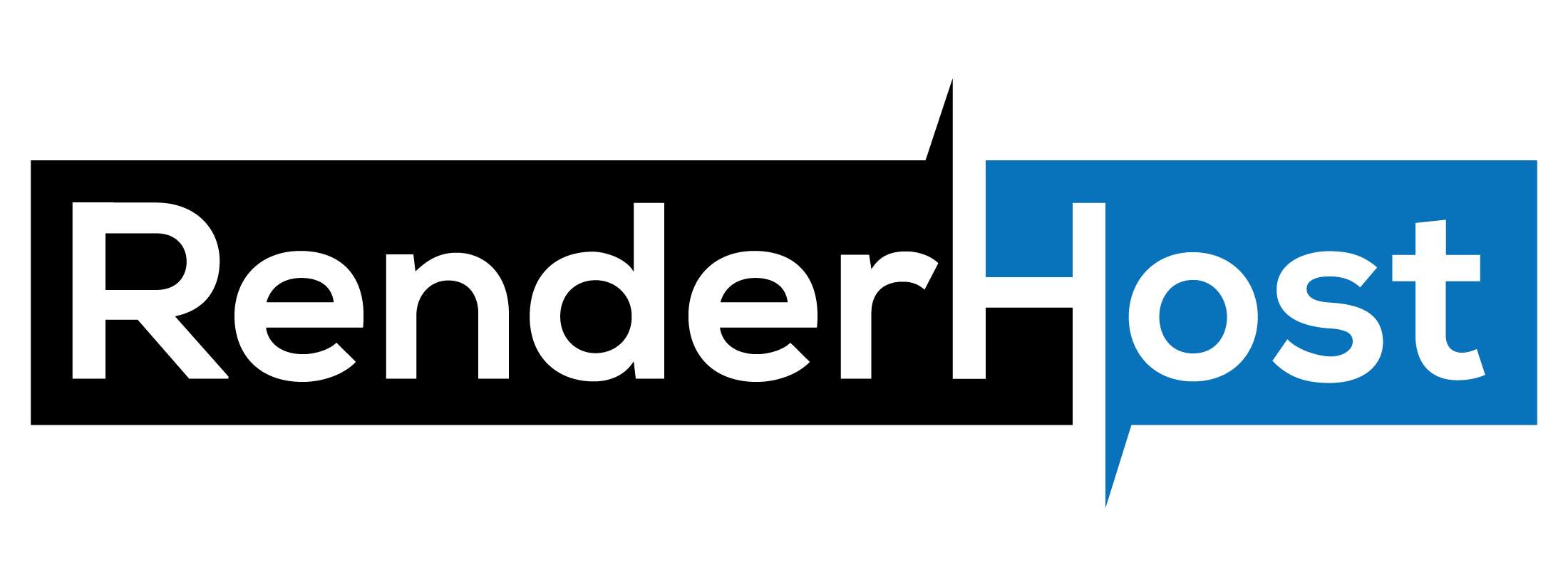As your website expands and attracts more visitors, upgrading your hosting plan becomes a crucial step in maintaining performance, reliability, and security. Knowing when and how to scale up ensures your site can handle growth without interruptions. Here’s a comprehensive guide to upgrading your hosting plan seamlessly.
1. Recognizing the Signs You Need an Upgrade
Before upgrading, evaluate your current hosting plan’s capacity and performance. Common indicators that it’s time to scale up include:
- Slower Loading Times: Increased traffic or resource-heavy content causing delays.
- Frequent Downtime: Your server struggles to handle high traffic.
- Insufficient Storage: Running out of disk space for files, databases, or emails.
- Security Risks: Shared hosting may no longer provide adequate protection.
- Limited Bandwidth: Surpassing data transfer limits, leading to restricted site access.
2. Evaluate Your Hosting Options
Different types of hosting plans cater to varying levels of website demands:
- Shared Hosting: Suitable for small sites but limited in scalability.
- VPS Hosting: Offers dedicated resources with more flexibility and control.
- Dedicated Hosting: Entire server reserved for your website, ideal for large-scale needs.
- Cloud Hosting: Scalable and reliable with resources distributed across multiple servers.
Understand your growth trajectory and choose a plan that meets both current and future needs.
3. Plan the Upgrade Process
When you’ve identified the need to upgrade, consider these factors:
- Timing: Schedule the upgrade during low-traffic periods to minimize disruptions.
- Data Migration: Check if your hosting provider offers seamless migration tools or assistance.
- Cost Analysis: Evaluate the new plan’s pricing against your budget and long-term goals.
4. Backup Your Website
Before initiating the upgrade, create a full backup of your website, including:
- Files and Media: HTML, CSS, images, videos, etc.
- Databases: Ensure no data is lost during the transition.
- Email Accounts: Backup associated email data if hosted on the same server.
Most hosting providers offer automatic backups, but manual backups ensure added safety.
5. Test Your Website After Migration
After upgrading, thoroughly test your website to confirm that:
- All pages load correctly and without delays.
- Functionalities like forms, plugins, and APIs work seamlessly.
- Security settings are configured for the new hosting environment.
Address any issues promptly to avoid downtime or broken user experiences.
6. Optimize for Future Growth
Scaling up is not a one-time process. After upgrading:
- Monitor Resource Usage: Regularly check CPU, RAM, bandwidth, and storage usage.
- Enable Auto-Scaling: Many cloud hosting providers offer dynamic scaling to meet sudden traffic spikes.
- Update Security Measures: Ensure your new plan includes advanced security features like firewalls, DDoS protection, and malware scanning.
7. Communicate with Your Hosting Provider
Stay in touch with your hosting provider to understand upgrade options, new features, and potential cost-saving bundles. Providers often offer guidance on optimizing your hosting setup to match your specific needs.
8. Leverage Content Delivery Networks (CDNs)
To complement your upgraded hosting, integrate a CDN. CDNs distribute your website’s content across global servers, reducing latency and load on your primary hosting server. This ensures:
- Faster loading times for users worldwide.
- Enhanced reliability during traffic surges.
Conclusion
Upgrading your hosting plan is a vital step in supporting your website’s growth and ensuring an optimal user experience. By recognizing the need for scaling, planning effectively, and optimizing for the future, you can transition smoothly and maintain peak performance.
As your website continues to evolve, so should your hosting strategy—because growth should never come at the cost of reliability.