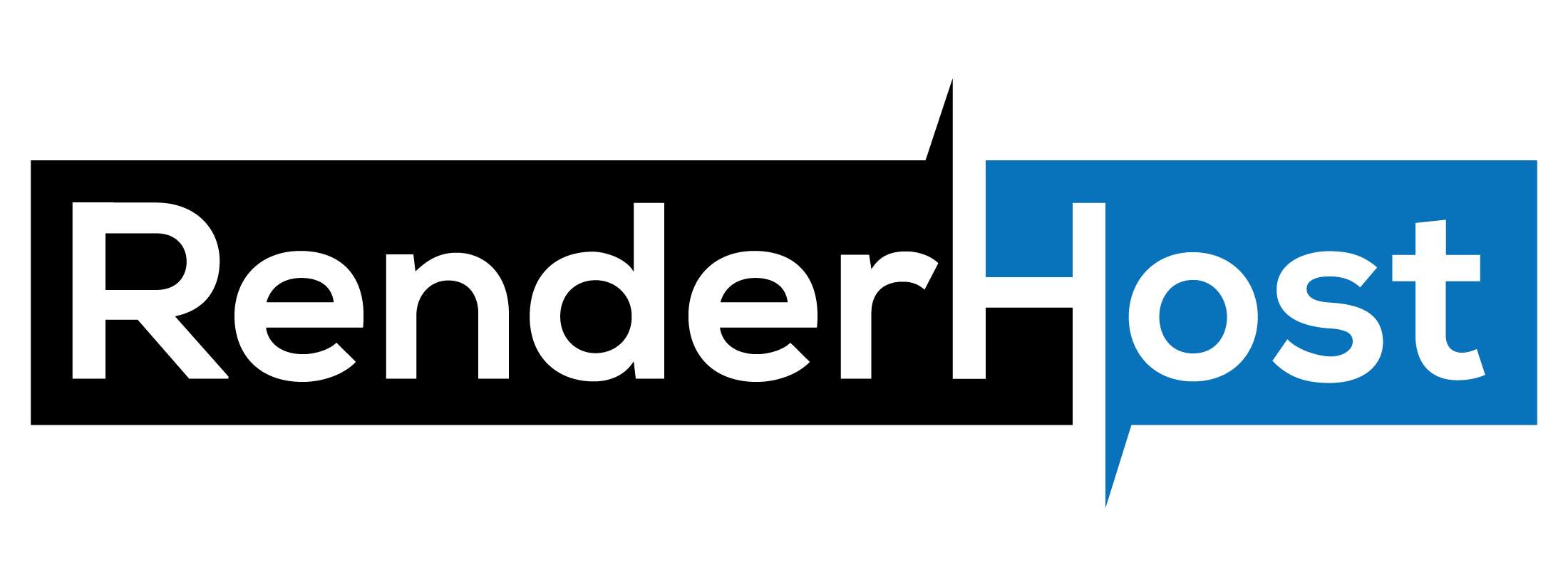Optimizing your hosting setup ensures that your website performs at its best, handles traffic seamlessly, and provides an excellent user experience. Whether you’re running a small blog or a large e-commerce site, these tips and tricks can help you get the most out of your hosting plan.
1. Choose the Right Hosting Plan
Start with a plan that aligns with your website’s needs.
- Shared Hosting: Best for small websites or blogs.
- VPS Hosting: Ideal for medium-sized businesses needing more control and scalability.
- Dedicated Hosting: Offers exclusive server resources for high-traffic sites.
- Cloud Hosting: Provides dynamic scalability for fluctuating traffic.
Upgrading to a better-suited plan can prevent performance bottlenecks.
2. Leverage Content Delivery Networks (CDNs)
A CDN stores your website’s content on multiple servers worldwide, ensuring faster delivery to users based on their location. Benefits include:
- Reduced latency.
- Faster page loading times.
- Lower bandwidth usage on your primary hosting server.
Popular CDN options include Cloudflare, Akamai, and Amazon CloudFront.
3. Optimize Website Assets
Reduce the size of files to improve loading speeds:
- Compress Images: Use tools like TinyPNG or ImageOptim to minimize image file sizes without compromising quality.
- Minify CSS, JavaScript, and HTML: Remove unnecessary code using tools like Minify or UglifyJS.
- Enable GZIP Compression: Compress files before sending them to browsers.
4. Implement Caching
Caching stores a version of your website’s data, reducing server load and speeding up page delivery.
- Browser Caching: Enables users’ browsers to store static assets locally.
- Server-Side Caching: Tools like Varnish or Memcached can cache database queries and dynamic content.
- Plugin-Based Caching: For WordPress, plugins like WP Rocket or W3 Total Cache are effective.
5. Monitor Resource Usage
Regularly check your server’s CPU, RAM, and bandwidth usage. If you’re nearing capacity:
- Upgrade your hosting plan.
- Optimize your website’s code and assets.
- Offload resource-heavy tasks like video hosting to third-party platforms (e.g., YouTube or Vimeo).
6. Enable HTTP/2 or HTTP/3
Modern HTTP protocols improve speed and performance by:
- Allowing multiple requests to be sent simultaneously over a single connection.
- Reducing latency and improving load times.
Check with your hosting provider to ensure these protocols are enabled.
7. Use a Lightweight CMS or Theme
If using a Content Management System (CMS):
- Choose lightweight themes or frameworks optimized for performance.
- Avoid themes overloaded with unnecessary features or scripts.
- Use only essential plugins to minimize resource consumption.
8. Secure Your Hosting Environment
Security optimizations not only protect your site but also improve performance:
- Enable HTTPS: Use an SSL certificate to encrypt data transmission.
- Implement Firewalls: Protect your server from malicious traffic.
- Regular Updates: Keep your CMS, themes, plugins, and server software updated to prevent vulnerabilities.
9. Optimize Your Database
Large or inefficient databases can slow down your website.
- Clean Up Unused Data: Remove unnecessary drafts, spam comments, and old plugins.
- Index Tables: Optimize database tables to improve query efficiency.
- Use Database Management Tools: Plugins like WP-Optimize can automate database optimization.
10. Regular Backups
Maintain regular backups to ensure quick recovery in case of server failures or hacks.
- Use hosting provider backup options or third-party tools like UpdraftPlus or Acronis.
- Store backups offsite for added security.
11. Monitor Performance
Use tools to identify performance bottlenecks and areas for improvement:
- Google PageSpeed Insights: Analyze and improve load times.
- GTmetrix: Provides detailed reports on website performance.
- Pingdom: Tracks uptime and response times.
12. Enable Auto-Scaling (for Cloud Hosting)
If your website experiences fluctuating traffic, auto-scaling ensures additional resources are allocated during peak times without manual intervention.
13. Utilize Managed Hosting
Consider managed hosting plans where the provider handles optimization, security, and updates. This is especially useful for businesses that lack in-house technical expertise.
14. Test Before Going Live
Before launching updates or changes, test your site on a staging environment. This prevents disruptions to the live website.
15. Reduce External Requests
Limit the number of third-party scripts and external resources, such as analytics tools or social media widgets, to decrease page load times.
Conclusion
Optimizing your hosting setup is an ongoing process that involves regular monitoring, fine-tuning, and upgrades. By implementing these tips and tricks, you can enhance your website’s performance, ensure reliability, and provide a better experience for your users.
Invest in optimization now to future-proof your website for growth and success.