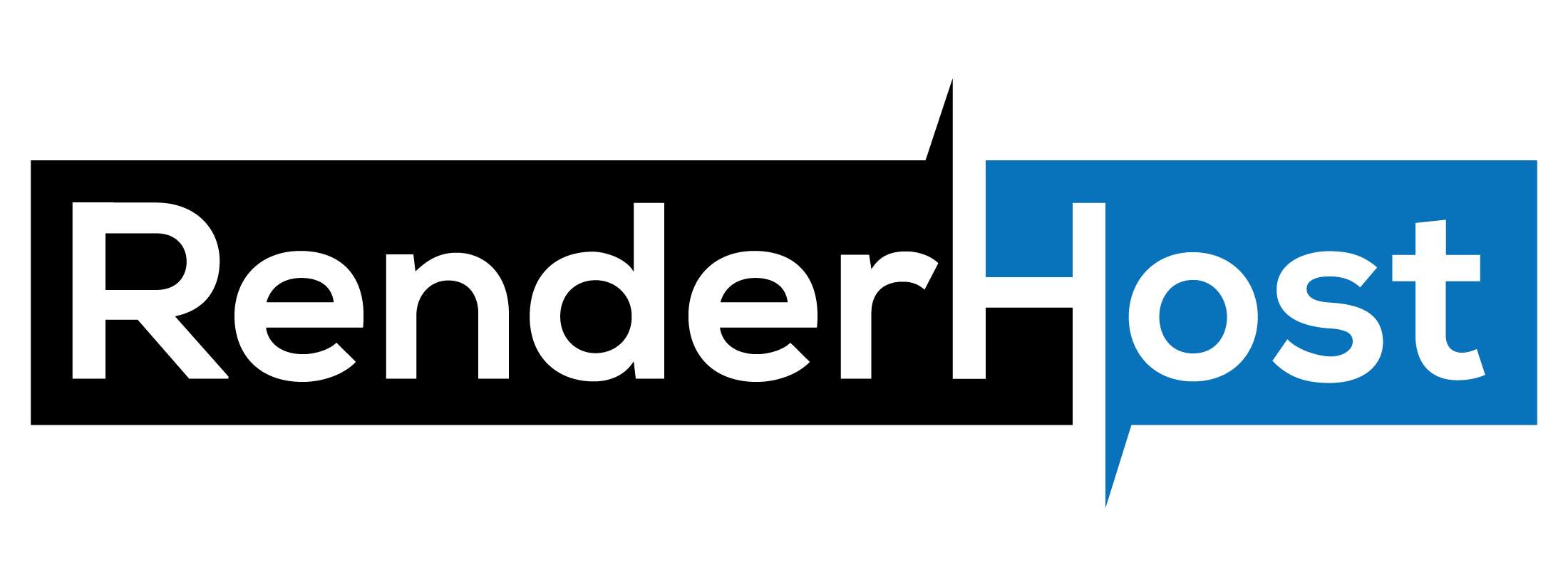# Introduction
As we progress into the digital era, a speedy and efficient website has become crucial for businesses of all sizes. Slow loading times can be the bane of online businesses, driving visitors away even before they have a chance to immerse themselves in your content or products. If you too, are trying to maximize the speed of your WordPress website, you have landed at the proper site. Below are 27 simple yet highly efficient ways to speed up your WordPress website in 2025.
1. Choose a Good Hosting Provider
The foundation of a fast and robust website lies in a powerful hosting provider. A web host with plenty of resources, exceptional customer support and 99% uptime is a must for your site.
2. Use a Lightweight WordPress Theme
A theme loaded with numerous features can drag down your website. Opt for a lightweight and clean WordPress theme to maintain speed.
3. Limit the Number of Plugins
While plugins give your site more functionality, they also consume resources and slow down your site. Use only essential plugins and keep them up-to-date.
4. Optimize Your Website’s Images
High-resolution images are usually large files which can slow down your website. Opt to use compressed image files without compromising quality.
5. Use a Caching Plugin
Caching plugins boost your site’s loading speed by storing a static copy of your website.
6. Optimize Your Database
Regular database maintenance is essential for enhancing site speed. Use plugins such as WP-Optimize to help with this.
7. Use a Content Delivery Network (CDN)
CDN takes the load off your server by storing static files and serving them to your site’s visitors.
8. Enable GZIP Compression
GZIP reduces the size of your HTML, CSS, and JavaScript files, thus minimizing the load time.
9. Keep Your WordPress Site Updated
Keep your WordPress version, themes, and plugins updated to avoid any crashes or speed drops.
10. Split Comments into Pages
If a post or page has numerous comments, split them into pages to ensure the speed.
11. Avoid Using Too Many Widgets
Widgets can considerably slow your website. Be strategic and use only vital widgets.
12. Limit Post Revisions
Limiting post revisions will decrease your database size and thus improve your website speed.
13. Use AMP
Accelerated Mobile Pages (AMP) can help your WordPress website load faster on mobile devices.
14. Turn Off Pingbacks and Trackbacks
By disabling pingbacks and trackbacks, you reduce the amount of requests the server has to deal with.
15. Implement Lazy Loading
Lazy loading will cause your images to load only when they are visible to the visitor.
16. Disable Hotlinking
Hotlinking is when other sites link to your images and use your resources. Disabling it will save your server’s resources.
Additional tips include reducing 301 redirects (Tip 17), disabling unnecessary PHP (Tip 18), optimizing your CSS and JavaScript files (Tip 19), avoiding bad requests (Tip 20), optimizing Google Fonts (Tip 21), striving for “above the fold” content loading (Tip 22), maximizing parallelism (Tip 23), optimizing your mobile site (Tip 24), avoiding image sliders (Tip 25), not hosting videos directly (Tip 26), and configuring your media settings (Tip 27) to speed up your WordPress site.
# Conclusion
In this highly-digital era where speed is king, it’s important to provide your users with the best experience possible. The tips covered in this blog offer a comprehensive guide to optimizing your WordPress site for maximum speed. Not only will these updates improve the user experience, they’ll also positively impact your SEO. Remember, a quick loading website can significantly improve bounce rates, time on page, conversions, and overall user satisfaction, leading to the success of your online venture. Don’t wait, start optimizing today!
For more reliable web hosting, visit RenderHost.